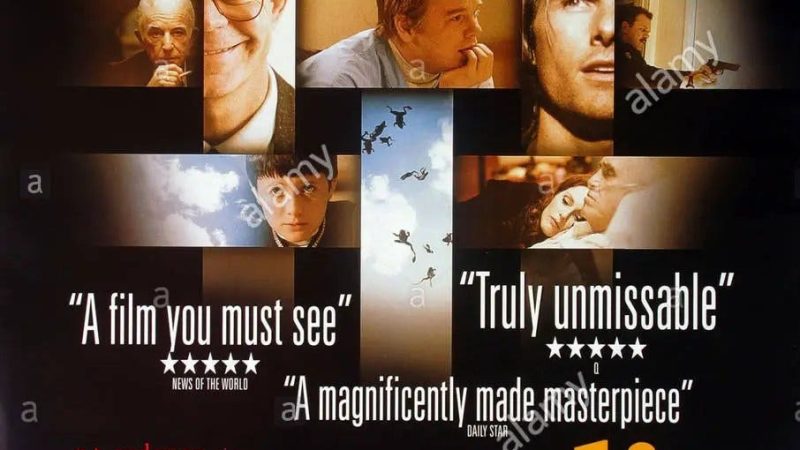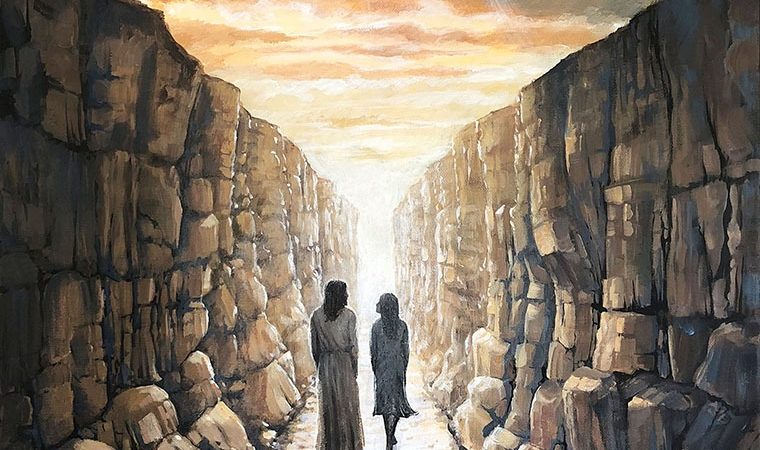How Safe Is OneDrive?

In today’s digital age, cloud storage has become an essential tool for individuals and businesses alike. OneDrive, Microsoft’s cloud storage solution, is one of the most popular options available. However, with the increasing amount of sensitive data being stored in the cloud, it’s important to ask the question: how safe is OneDrive?
Encryption and Security Measures
OneDrive uses industry-standard encryption to protect user data both in transit and at rest. This means that all data is encrypted when it’s being uploaded or downloaded from the cloud, as well as when it’s stored on Microsoft’s servers. Additionally, OneDrive uses a variety of security measures to protect against unauthorized access, including multi-factor authentication and continuous monitoring for suspicious activity.
OneDrive also offers advanced security features for business users, such as data loss prevention policies and advanced threat protection. These features help to ensure that sensitive data is protected from both internal and external threats.
Privacy Concerns
One of the biggest concerns with cloud storage is privacy. When you store your data in the cloud, you’re essentially trusting a third party with your information. However, Microsoft has a strong track record when it comes to privacy. They have a strict privacy policy in place that outlines how they collect, use, and protect user data.
Additionally, Microsoft has made a commitment to comply with various privacy regulations, such as GDPR and CCPA. This means that they are held to strict standards when it comes to protecting user privacy.
Data Breaches
While OneDrive has strong security measures in place, no system is completely foolproof. In the event of a data breach, it’s important to know how your data will be protected. Microsoft has a comprehensive incident response plan in place that outlines how they will respond to a breach.
If a breach does occur, Microsoft will notify affected users and take steps to mitigate the damage. This may include resetting passwords, revoking access tokens, and implementing additional security measures.
User Error
One of the biggest threats to the security of your data in OneDrive is user error. This can include things like accidentally sharing sensitive files or using weak passwords. While Microsoft has measures in place to prevent these types of errors, it’s ultimately up to the user to take responsibility for their own data.
To minimize the risk of user error, it’s important to follow best practices for cloud storage. This includes using strong passwords, enabling multi-factor authentication, and being cautious when sharing files.
Conclusion
Overall, OneDrive is a safe and secure option for cloud storage. Microsoft has implemented strong encryption and security measures to protect user data, and they have a comprehensive incident response plan in place in the event of a breach. Additionally, they have a strong commitment to user privacy and comply with various privacy regulations.
However, it’s important to remember that no system is completely foolproof. User error can still pose a threat to the security of your data, so it’s important to follow best practices for cloud storage. By taking responsibility for your own data and following best practices, you can ensure that your data remains safe and secure in OneDrive.