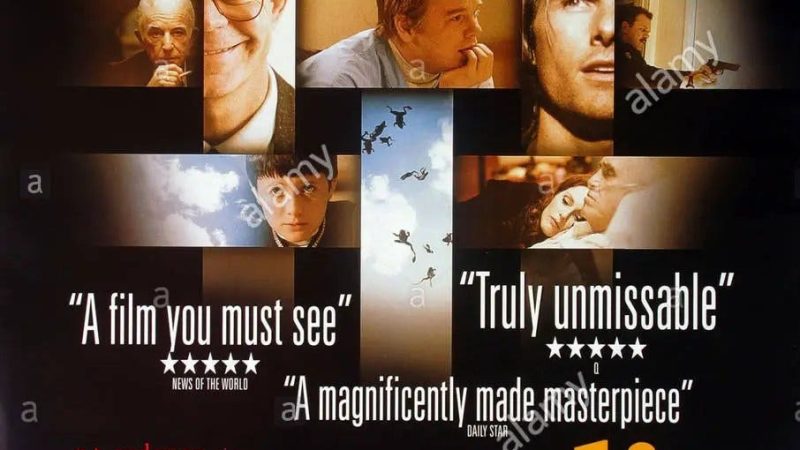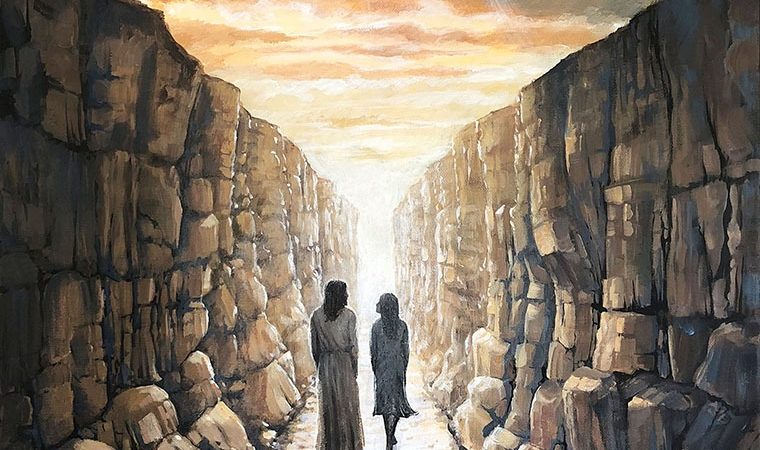Roku keeps Restarting

Roku, the popular streaming device, has revolutionized how we consume entertainment content. However, encountering issues like constant restarting can be frustrating. If your Roku device keeps restarting unexpectedly, you’re not alone. In this comprehensive guide, we’ll delve into the possible reasons behind this issue and provide effective troubleshooting steps to resolve it.
Understanding the Issue:
Before diving into solutions, it’s essential to understand why your Roku device might be restarting repeatedly. Several factors could contribute to this problem, ranging from software glitches to hardware issues.
Possible Causes:
- Overheating: Excessive heat buildup can trigger automatic restarts in electronic devices like Roku. Ensure proper ventilation around your device and avoid placing it in enclosed spaces.
- Software Updates: Sometimes, incomplete or failed software updates can cause instability in the device, leading to frequent restarts.
- Faulty Power Supply: A malfunctioning power adapter or unstable power source can disrupt the device’s operation, causing it to restart intermittently.
- Network Issues: Poor Wi-Fi connectivity or network interference can disrupt communication between your Roku device and the streaming servers, prompting restarts.
- Hardware Problems: In rare cases, hardware malfunctions such as defective memory modules or failing components can result in unexpected restarts.
Troubleshooting Steps:
- Check for Software Updates: Navigate to the Roku settings menu and select “System” followed by “System Update” to ensure your device is running the latest firmware. If an update is available, proceed with the installation and monitor for improvements.
- Restart Your Roku Device: Sometimes, a simple reboot can resolve temporary glitches. Unplug your Roku device from the power source, wait for a few seconds, and plug it back in. Allow the device to restart and observe its behavior.
- Verify Power Supply: Ensure that your Roku device is receiving stable power from the adapter and that the power source is reliable. Try using a different power outlet or swapping the power adapter if available.
- Check for Overheating: Feel the surface of your Roku device during operation. If it feels excessively hot, ensure adequate airflow around the device by relocating it to a well-ventilated area. Avoid stacking electronic devices on top of each other, as this can contribute to heat buildup.
- Optimize Wi-Fi Connection: Strengthen your Wi-Fi signal by positioning your router closer to the Roku device or investing in a Wi-Fi range extender. Additionally, minimize interference from other electronic devices and ensure that your network bandwidth is sufficient for streaming.
- Factory Reset: As a last resort, consider performing a factory reset on your Roku device. This will revert the device to its original settings, eliminating any software conflicts or misconfigurations. However, note that this will erase all saved preferences and installed channels, so proceed with caution.
- Contact Roku Support: If the issue persists despite troubleshooting efforts, reach out to Roku’s customer support for further assistance. They may provide additional troubleshooting steps or arrange for a device replacement if necessary.
Conclusion:
Experiencing frequent restarts with your Roku device can be frustrating, but with the right troubleshooting approach, you can identify and resolve the underlying issues effectively. By following the steps outlined in this guide, you can restore your Roku device to optimal functionality and enjoy uninterrupted streaming once again. Remember to prioritize safety precautions, such as proper ventilation and stable power supply, to prevent future occurrences of this issue.