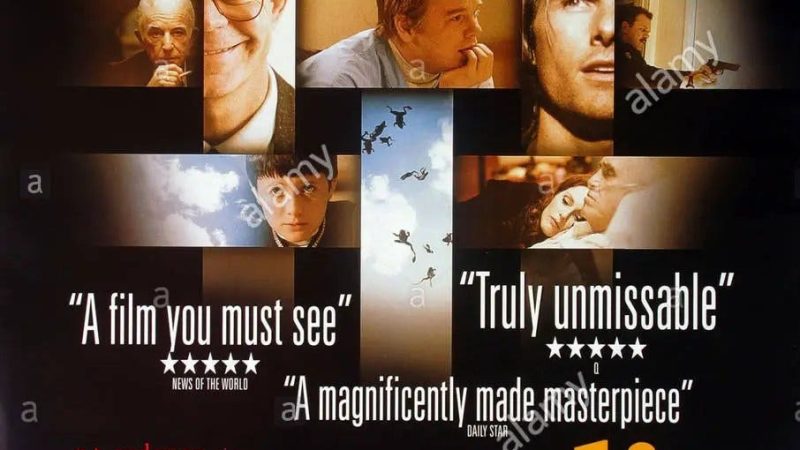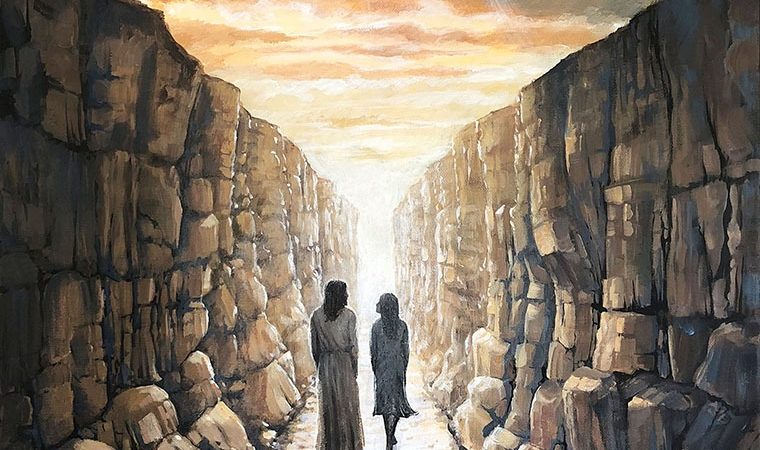Should I Turn Off WiFi on My Phone at Night?

In today’s digital age, smartphones have become an integral part of our lives. We rely on them for communication, entertainment, and even as a source of information. With the increasing dependence on smartphones, concerns about their impact on our health and well-being have also emerged. One such concern is whether we should turn off WiFi on our phones at night. In this article, we will explore the reasons why some people choose to turn off WiFi at night and examine the potential benefits and drawbacks of doing so.
The Benefits of Turning Off WiFi at Night
Many individuals believe that turning off WiFi on their phones at night can have several advantages. Here are a few key benefits:
1. Improved Sleep Quality:
One of the primary reasons people choose to turn off WiFi at night is to promote better sleep. Research suggests that exposure to electromagnetic radiation emitted by WiFi signals may disrupt sleep patterns and interfere with the production of melatonin, a hormone that regulates sleep. By turning off WiFi, you can create a more conducive environment for restful sleep.
2. Reduced Exposure to Electromagnetic Radiation:
WiFi signals emit low levels of electromagnetic radiation, which some people are concerned about due to its potential long-term health effects. Although scientific evidence regarding the harmful effects of this radiation is inconclusive, turning off WiFi at night can help minimize exposure and alleviate any worries.
3. Conservation of Energy:
Leaving WiFi on throughout the night can drain your phone’s battery. By turning it off, you can conserve energy and extend your phone’s battery life. This can be particularly useful if you rely on your phone as an alarm clock or need it to be fully charged for the next day.
The Drawbacks of Turning Off WiFi at Night
While there are potential benefits to turning off WiFi at night, it’s important to consider the drawbacks as well. Here are a few points to keep in mind:
1. Missed Notifications:
If you turn off WiFi at night, you may miss important notifications such as emails, messages, or updates from apps. This can be particularly problematic if you rely on your phone for work or have urgent matters that require immediate attention.
2. Delayed Updates and Downloads:
By turning off WiFi, you may experience delays in receiving updates for your apps or downloading large files. This can be inconvenient if you regularly use your phone for tasks that require a stable and fast internet connection.
3. Emergency Situations:
In case of emergencies, having WiFi turned on can be beneficial. It allows you to quickly access information, make emergency calls, or send distress messages. Turning off WiFi at night may limit your ability to respond promptly during critical situations.
Finding a Balance
Considering both the benefits and drawbacks, it’s clear that there is no one-size-fits-all answer to whether you should turn off WiFi on your phone at night. It ultimately depends on your personal preferences and priorities. If you prioritize better sleep and reducing exposure to electromagnetic radiation, turning off WiFi may be a suitable choice for you. However, if staying connected and being accessible at all times is crucial, leaving WiFi on might be more practical.
To strike a balance, you can consider alternative options such as enabling airplane mode, which disables WiFi while still allowing you to receive calls and texts. Additionally, adjusting the settings on your phone to limit notifications during specific hours can help minimize disturbances while still staying connected.
Conclusion
In conclusion, the decision to turn off WiFi on your phone at night is a personal one that depends on your individual circumstances and priorities. While there are potential benefits such as improved sleep quality and reduced exposure to electromagnetic radiation, there are also drawbacks such as missed notifications and delayed updates. It’s important to find a balance that works for you, whether it’s turning off WiFi completely, enabling airplane mode, or adjusting notification settings. Ultimately, prioritizing your well-being and ensuring a good night’s sleep should be the guiding factors in making this decision.